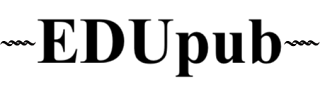ResearchGate is one of the largest academic and professional networking platforms for researchers, scholars, and scientists. It allows you to share publications, collaborate with peers, ask/answer research questions, and track your work’s impact. Having a well-crafted profile boosts your research visibility and opens opportunities for collaboration.
🔹 Step-by-Step Process to Create Your ResearchGate Profile
1. Sign Up
-
Go to ResearchGate.
-
Click Join for free.
-
Choose your registration method:
-
Academic Email ID (preferred, as it verifies your institutional affiliation).
-
Or sign up with a Google/Microsoft account.
-
2. Add Basic Information
-
Enter your full name.
-
Select your role (PhD Student, Postdoc, Faculty, Researcher, etc.).
-
Add your affiliation (university, institution, or organization).
3. Confirm Your Email Address
-
ResearchGate will send a verification email.
-
Confirm your account to activate your profile.
4. Build Your Profile
-
Profile Photo – Add a professional photo.
-
Position & Affiliation – Mention your current role, department, and institution.
-
Skills & Expertise – Add keywords related to your research areas.
-
Education – List your academic background.
-
Publications – Upload or import your research articles, conference papers, books, and datasets. ResearchGate often auto-suggests your work; you can confirm or add manually.
5. Connect with Peers
-
Add co-authors from your publications.
-
Follow researchers working in your field.
-
Join topic-based communities.
6. Engage with the Platform
-
Ask questions or share research problems.
-
Answer queries from other scholars.
-
Share updates, datasets, and preprints.
-
Track reads, citations, and recommendations of your work.
🔹 Tips to Optimize Your ResearchGate Profile
-
Use accurate keywords to improve discoverability.
-
Keep your publication list updated.
-
Upload full-text versions where copyright allows (boosts visibility).
-
Highlight your most impactful work.
-
Share your ResearchGate profile link on CVs, institutional web pages, and email signatures.
🔹 Benefits of a ResearchGate Profile
-
Showcase your research to a global audience.
-
Network with peers for collaborations.
-
Access and share publications (many full-texts available).
-
Track impact metrics like reads, citations, and Research Interest Score.
-
Engage in discussions and stay updated with the latest in your field.
👉 Final Note: A ResearchGate profile is more than a digital CV – it’s a professional hub for your academic identity. Regularly updating and engaging on the platform will maximize your visibility and impact in the global research community.